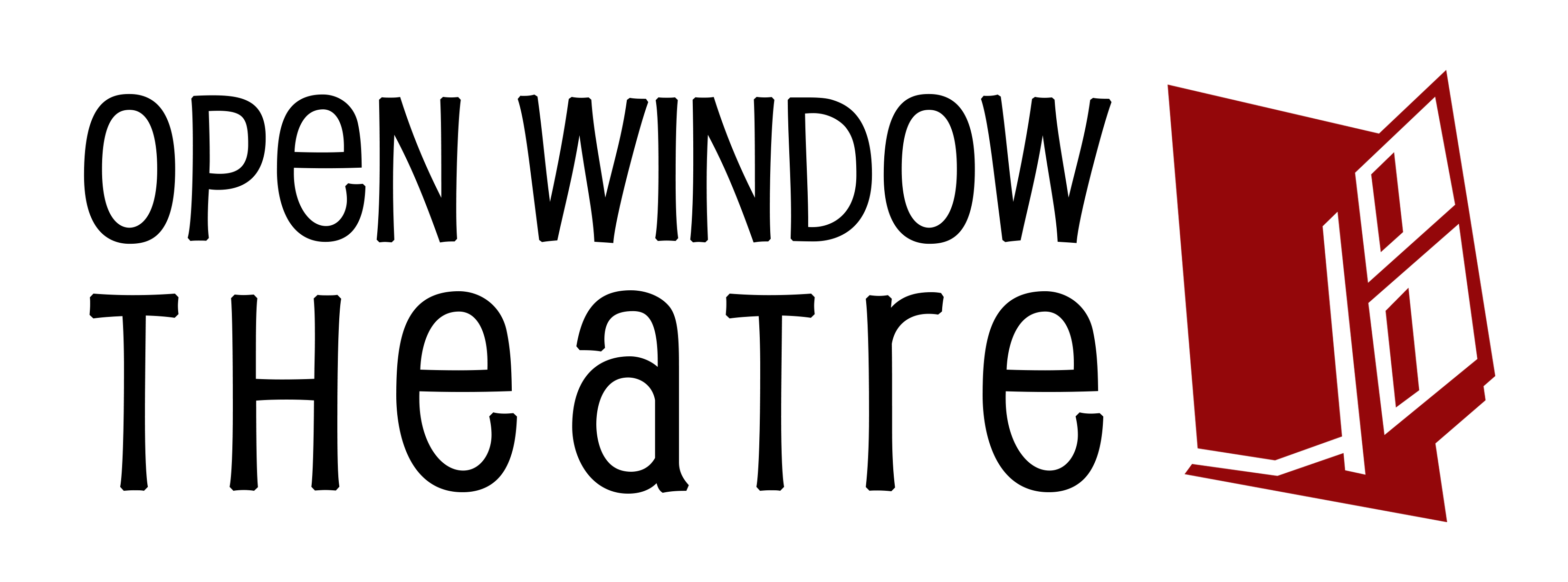COR Patron FAQ
COR Patrons are the heart of what we do. Thank you for your generous support! Below you’ll find some helpful information on how to redeem your benefits, common issues people run into, and how to get the most out of your membership. If your questions don’t get answered here, or if you would like further assistance, please contact our box office at 612-615-1515.
How to Redeem COR Benefits
Login to your Patron Account by using the “Patron Login” button on our website or by clicking “Login”/”Login for member benefits” when viewing tickets for a production.
Once you are logged in, your benefits will appear automatically when selecting tickets as a special price point of $0 (or other unique discount). Select this price point, add to cart, and checkout.
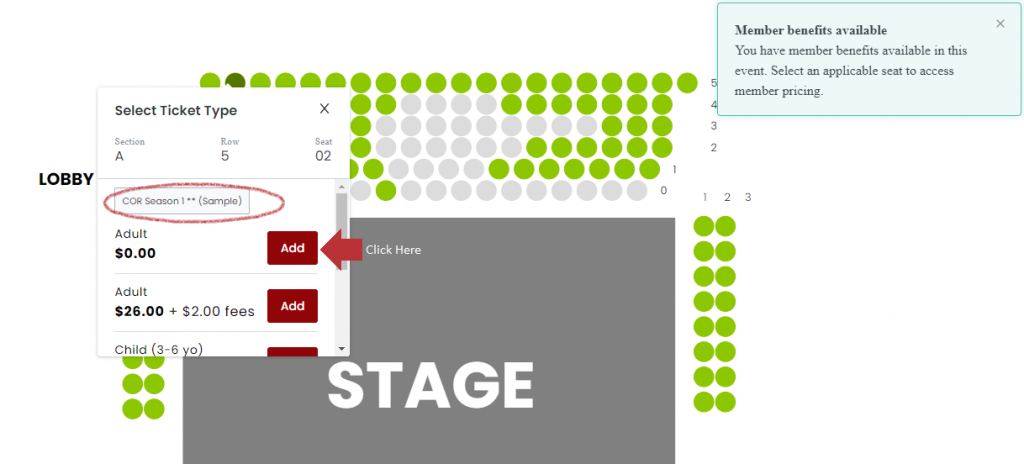
You may also view and redeem your benefits from the “ticket packages” tab under your account. Click the drop down menu, “select a production to reserve your tickets” and follow the checkout process. The “ticket packages” tab is also where you can view your remaining benefits under your COR packages.
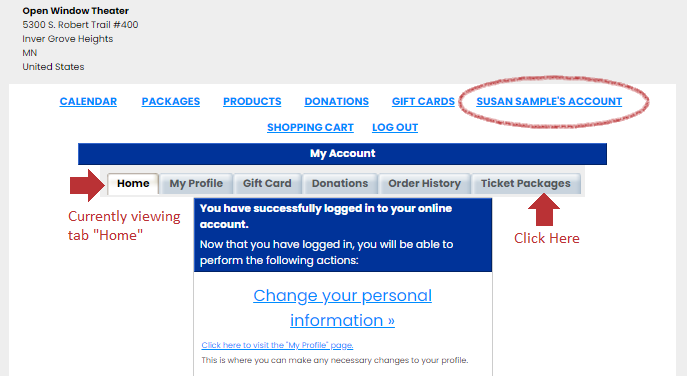
If you’d like help redeeming your benefits, or simply prefer to book tickets over the phone, call our box office at 612-615-1515 or email boxoffice@openwindowtheatre.org. We would love to get you set up with tickets for the season.
Apart from our main season play productions, special events may be open to COR Patrons through their COR package OR through a unique redemption code. Keep up to date with COR benefits through our email and website announcements.
NOTE: At the beginning of a new season, you may receive your renewed COR Patron package before season ticket sales go live. Under your account you may not see the button to “select a production to reserve your tickets,” or may not be able to reserve tickets until applicable productions are open for sale.
What does “Use normal Login or Use Login ID” mean?
A Login ID is a unique ID that allows you to sign in without using a password. You most likely do not have a Login ID unless you set it up when logging in previously or did so with a box office associate when creating your account.
Normal Login uses a patron’s unique email and password. It also allows a patron to set up their password if logging in for the first time.
In most cases a COR Patron will Use the Normal Login and enter their email address and password. You may also need to selecting the bubble next to “I am a returning customer, and my password is:” depending on which login button you navigated from.
I don’t know my password or never set up a password, how can I log in?
From the login window, enter the email address associated with your COR Patron account. If applicable, select the bubble next to “I am a returning customer, and my password is:” Next, click either the “Forgot Password?” or “I don’t know my password” button. An email should be sent providing instructions to set up a password.
If you do not receive a password setup email, contact our box office as this feature frequently experiences temporary errors.
It won’t let me book tickets using my benefits, what’s wrong?
Your COR package is set up to allow you to use your basic number of tickets to each production in a season. For example, a COR patron at the $50/month level will have 2 free tickets to each play production.
If you are trying to purchase both COR tickets and paid tickets to a production at the same time, you’ll want to be sure to select the correct number under the complimentary price point vs. the paid price point for the system to allow the purchase. If you select a number of complimentary tickets beyond your benefits, the system will notify you of this error.
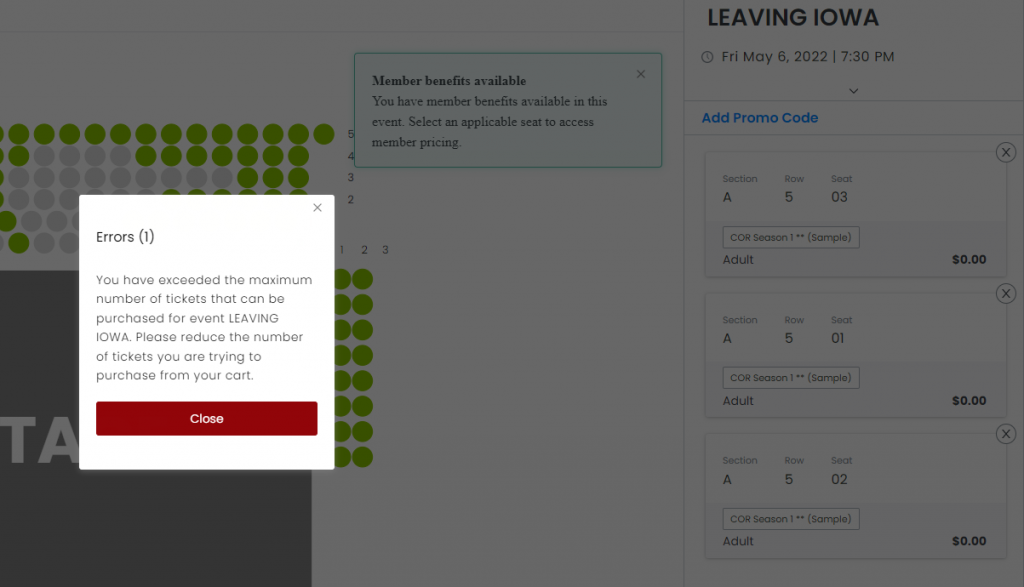
If you are trying to use additional COR tickets leftover from a performance you did not/will not attend, the system will also display the above error. While our COR patrons are able to use their tickets at any performance, limitations in our system mean that booking tickets above the basic number must be done from the box office end. For example, if you did not attend the fall show and wanted to use 4 tickets to the spring production, you would need to call or email our box office for help redeeming all 4, since the system only recognizes 2 spring production tickets as being available to you. We are hoping that future updates to our box office system will allow our patrons further flexibility from their end, but this is not the case at this time.
You may also experience an issue if you are trying to split up your tickets across multiple performances dates. If you are using one of your COR tickets on one date and the second on another, the system may experience an error as it tries to limit you to one event. Please contact our box office if you experience this difficulty.
If you are simply not seeing your benefits appear at all, there may be another cause. See FAQ: “I don’t see my benefits, what’s wrong?”
I don’t see my benefits, what’s wrong?
If you do not see the COR complimentary price point while logged in, you may not have any remaining benefits for the production in question or the production may not be included under COR benefits. If this doesn’t describe your case, you may be experiencing one of the following problems…
Logged into the wrong account: Your benefits are only associated with the email address you signed up with, if you have an additional email address, you may have another patron account that does not have benefits associated.
Benefits “expired” due to failed monthly transactions: If your monthly transactions failed due to a change in card information, insufficient funds, or any other reason, your benefits may have been temporarily marked as “expired” in the system. In some cases, benefits will automatically restart once monthly transactions resume. In others, they need to be manually restarted by a box office associate. Contact our box office if you think this may be the case.
Unique system error: Our box office system occasionally experiences errors that may affect proper functionality of benefits. If you suspect there is some error preventing you from using your COR patron benefits, contact our box office for assistance.
Where can I find my COR tickets to change the date I’ll be attending?
Once you reserve seats for a performance, you’ll need to contact our box office to make changes to that reservation; whether to cancel, exchange dates, or exchange seating assignments. You won’t be able to move tickets on your own from your account.
Remember, there are no fees for exchanges as a COR Patron, so its still a good idea to book your seats far in advance to ensure the best seats.
If you need to change your COR reservations, be sure to tell us the original date and number of tickets, the new date you’d like to attend, and any seating preference/needs.
How can I view/make changes to my monthly giving?
When logged into your account, simply pull up the “Donations” tab to view your recurring plans as well as one time donations. Click on the correct recurring plan to update credit card information, change the level of your membership, or cancel altogether.
Please note: upgrades to memberships require additional benefits to be issued manually by a box office associate. If you do not see additional COR benefits reflected within 1-2 business days, please contact our box office.
How can I get seats next to my COR patron seats?
If you need additional seats next to your COR seats, you can book them right away by buying a season subscription, or you can wait until individual ticket sales open closer to a particular production. You may find that you need to complete one order for COR Seats and one order for your Season Subscription if you experience difficulties doing both at once. Just keep your seat numbers handy to ensure your seats are next to one another.
Contact our Box Office
Phone: 612-615-1515
Email: boxoffice@openwindowtheatre.org
Hours: 1-5 Tuesday-Friday and 1-2 hours prior to performances